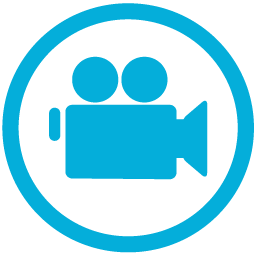 VIDEO
GUIDE: GPS-Lipid_UserGuide.swf
[Play][Download]
VIDEO
GUIDE: GPS-Lipid_UserGuide.swf
[Play][Download]
※ USAGE
In GPS-Lipid 1.0, we tried to make it powerful and convenient to be used. The online service and local packages were provided. This USAGE is prepared for the online service. For usage of local packages, please download the Manual.
Web server
1.Input. In the web server page of GPS-Lipid, users can input one or multiple protein sequences with FASTA format in the text-box or upload a FASTA format file via the file selection dialog box. In order to guarantee a safe run of our web server, a maximal file size of 2M is allowed to be uploaded in each case.
2.Operation. In the bottom of the web server, three operation panels including the PTM panel, the threshold panel and the console panel are provided. The PTM Type panel lists four supported lipid modification types. By selecting one or more modification types, users may conveniently predict any combinations of lipid modifications. For a better prediction performance, three thresholds of high, medium and low stringency were chosen for GPS-Lipid and provided in the threshold panel. In order to balance the prediction performance, the medium stringency was selected as the default threshold. Beside the threshold panel, a console panel was developed. In this panel, we provide several examples to try out the web server.
3.Output. All of the prediction results are presented in a tabular form containing the information of FASTA title, modified position, modified peptide, predicted score, prediction cutoff and modified type. In the position column, the precise lipidation sites are shown. Also, the predicted peptide for lipidation is displayed in the peptide column with the modified site shown in red. The cluster score and its corresponding cutoff are presented in the score and cutoff column, respectively. In the last column, the category of the lipid modification is indicated.
Database
1. Search. You can input one or multiple keywords (separated by space character) to search the GPS-Lipid database. The search fields including LipidDB ID, UniProt Accession, Protein Name, Protein Alias, Gene Name, Gene Alias, Species, and Function.
EXAMPLE: Please click on the "Example" button to search "membrane protein" in Function field. By clicking on the "Submit" button, the related proteins will be shown.
2. Advance Options. Three advance options are provided, including advance search, browse and BLAST search.
(1) Advance search allows you to input up to three terms to find the information more specifically. The querying fields can be empty if less terms are needed. The three terms could be connected by the following operators:
exclude: If selected, the term following this operator must be not contained in the specified field(s)
and: the term following this operator has to be included in the specified field(s)
or: either the preceding or the following term to this operator should occur in the specified field(s)
EXAMPLE: You can click on the "Example" button to load an instance, which could search the cytoskeleton protein in human. The human CKAP4 (LipidDB-9606-00001), which is palmitoylated at C100, will be shown by clicking on the "Submit" button.
(2) Browse You can browse the LipidDB 1.0 database by species and modification types. With the default setting, you can directly click on the "Submit" button to browse all the proteins that are modified by lipid groups in the database.
(3) BLAST search could be used to find the specific protein and/or related homologues by sequence alignment. This search-option will help you to find the querying protein accurately and fast. Only one protein sequence in FASTA format is allowed per time. The E-value threshold could be user-defined, while the default is 0.01.
EXAMPLE: You can click on the "Example" button to load the protein sequence of human HLA class I histocompatibility antigen. By clicking on the "Submit" button, you can find the related homologues in other species.
1. Q: How to use the local packages of the GPS-Lipid 1.0 database?
A: Please visit the latest version of GPS-Lipid 1.0 at http://lipid.biocuckoo.org/download.php . Then please download and install the GPS-Lipid 1.0 database to your computer. Currently, the local packages of GPS-Lipid 1.0 database were implemented in Java SE 6.0 and could be installed on a computer with Windows/Linux/Unix/Mac OS. And we also wrote a manual for users which was included in the installation package.
2. Q: I was trying to install the software in Mac OS but my installer says the file is damaged. How can I properly install the software in Mac OS?
A: By default, Mac OS 10.8 or later only allows users to install applications from 'verified sources'. In effect, this means that users are unable to install most applications downloaded from the internet. You can follow the directions below to prevent this error message from appearing.
(1) Open the Preferences. This can be done by either clicking on the System Preferences icon in the Dock or by going to Apple Menu > System Preferences.
(2) Open the Security & Privacy pane by clicking Security & Privacy.
(3) Make sure that the General section of the the Security & Privacy pane is selected. Click the icon labeled Click the lock to prevent further changes.
(4) Enter your username and password into the prompt that appears and click Unlock.
(5) Under the section labeled Allow applications downloaded from, select Anywhere. On the prompt that appears, click Allow From Anywhere.
(6) Exit System Preferences by clicking the red button in the upper left of the window. You should now be able to install applications downloaded from the internet.
3. Q: I can't open the program properly, what should I do?
A: We have tested the online service and local packages of GPS-Lipid 1.0 database on several internet browsers, including Internet Explorer, Google chrome and Firefox under Windows XP Operating System (OS), Fedora Core OS (Linux), and Safari of Apple Mac OS. The online service could be directly visited or browsed, while the local packages could be directly installed on your computer. Additionally, if you can not view the program properly, please send use an email and tell me the OS information on your computer. We will resolve the problem ASAP.
4. Q: I have a few questions which are not listed above, how can I contact the authors of GPS-Lipid 1.0?
A: Please contact the two major authors: Dr. Jian Ren and Dr. Yu Xue for details.



